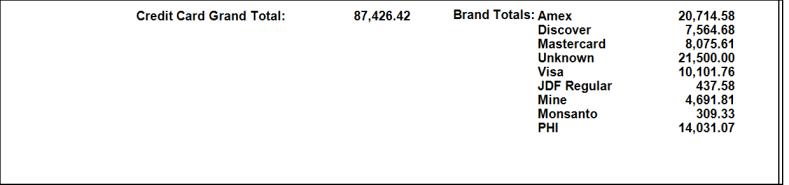Lists Each Credit Card Transaction for Each Drawer.
| Access |
| Grant permission to User Profiles in Access User Profiles > select a User Profile > Menu Security > Reports module > Main Menu > Balancing Drawers. |
| Grant permission to the individual report> Balancing Drawers > Credit Card Detail. |
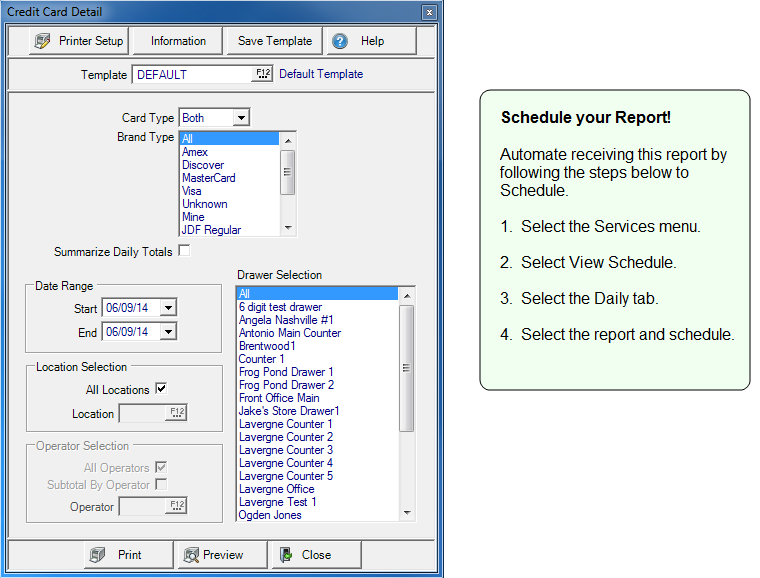
Create Your Report
Card Type- Select either
- Both
- Credit
- Debit
Retain the default of All in Brand Type or select one or multiple brands which includes Vendor Finance Programs.
Summarize Daily Totals can be chosen to view a total of credit card by date instead of listing individual checks accepted into the drawer for the date range.
Date Range defaults to the current date. Create a date range by entering dates in the mm/dd/yy date format or select from the available calendar.
- Start- Enter a Start date
- End- Enter an Ending Date
All Locations selected by default in Location Selection Remove the checkmark and enter a Location ID or select F12 to search.
Drawer Selection- Select All, one, or multiple cash drawers.
Operator Selection- Active after a specific drawer is selected. All Operators is selected by default, enter an individual Operator ID or select F12 to search.
Subtotal by Operator- Select if running a drawer report to receive subtotals by operator if All Operators has been selected.
Select Preview to view the report onscreen.
Select Print to send the report directly to the default printer.
Understanding Your Report
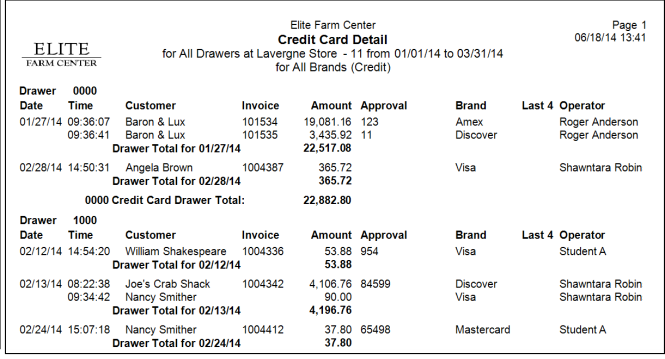
The Drawer ID is displayed.
Date of the transaction Time and of the transaction
Customer displays the Customer name who settled a transaction with credit card. and the Invoice number of the transaction.
Amount indicates the amount settled to credit card.
Approval ID from the credit card.
Brand- Brand of the card
The Last 4 digits of the card are included.
Name of the Operator who settled with credit card.
Report Totals
The report will total all credit card transactions detailing the amounts for each credit card brand.